


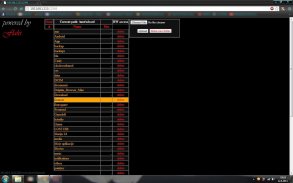



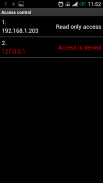
Browse my Droid(WiFi explorer)

Beschreibung von Browse my Droid(WiFi explorer)
Explore, download and upload files to your android external storage (sd card) without plugging your device to your pc.
Just turn on your WiFi and start the server, enter the provided address in your browser, allow the access, and you're done.
No more USB cable.
It's working over 3g data too, but be careful because you might go over your data plan allowance.
You must allow the access to the network if you have installed any kind of firewall(droidwall or similar)
Do not use port 1234, it is picking up strange data and the file gets corrupted on upload.
best results are on the default 8080.
</div> <div jsname="WJz9Hc" style="display:none">Entdecken, Herunterladen und Hochladen von Dateien auf Ihrem Android-externen Speicher (SD-Karte) ohne Anschluss Ihr Gerät mit Ihrem PC.
Schalten Sie einfach Ihr WiFi und den Server zu starten, geben Sie die angegebene Adresse in Ihrem Browser, erlauben den Zugang, und Sie sind fertig.
Keine USB-Kabel.
Es ist über 3g Daten zu arbeiten, aber vorsichtig, weil Sie vielleicht über Ihre Daten Plan Geld gehen.
Sie müssen den Zugriff auf das Netzwerk ermöglichen, wenn Sie jede Art von Firewall installiert haben (DroidWall oder ähnlich)
Verwenden Sie nicht Port 1234 ist es seltsam Abholung Daten und die Datei beim Upload beschädigt wird.
besten Ergebnisse werden auf der Standard-8080.</div> <div class="show-more-end">

























